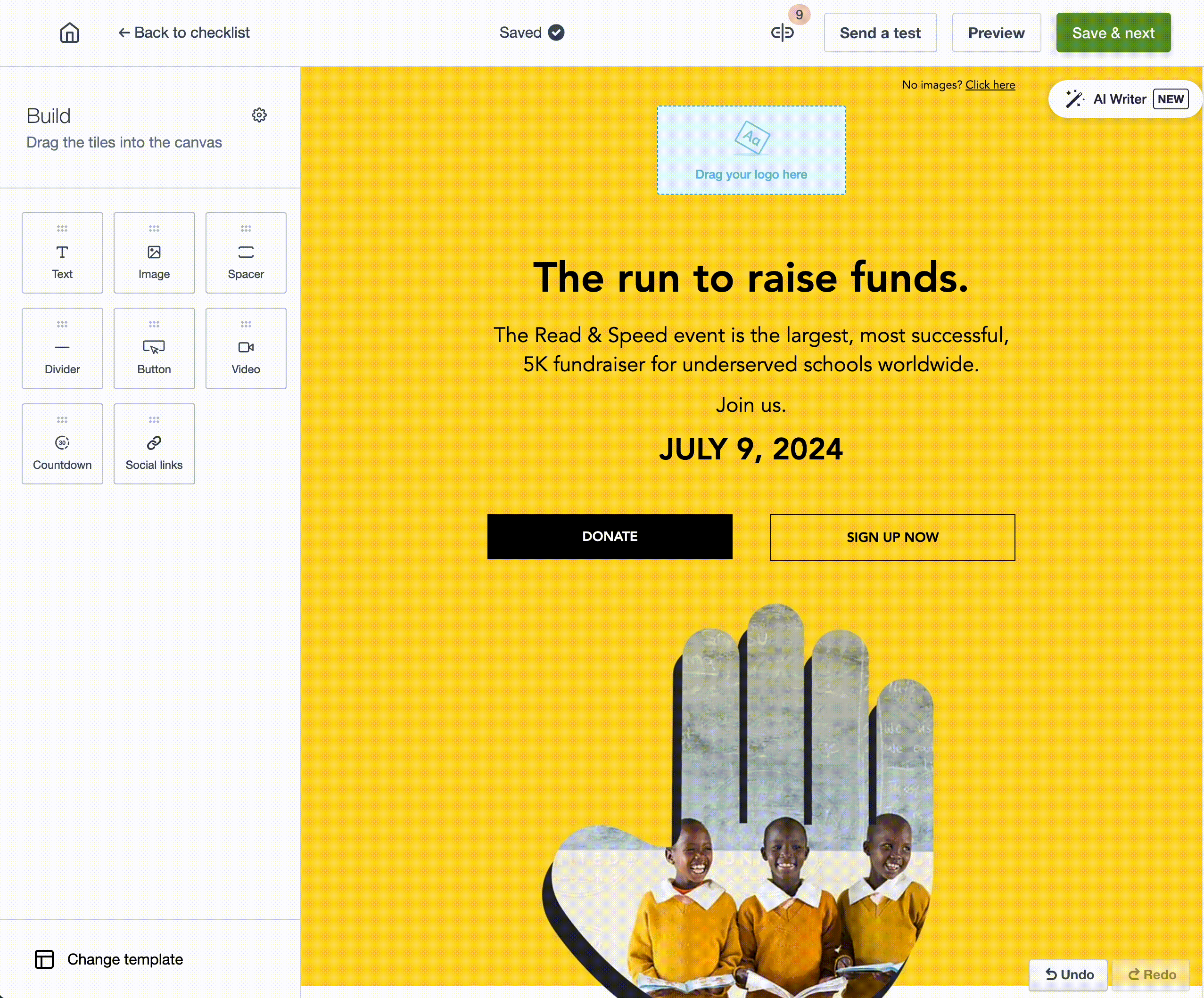AI Writer
UX UI Design @ Campaign Monitor
Revolutionising Email Marketing Through Generative AI
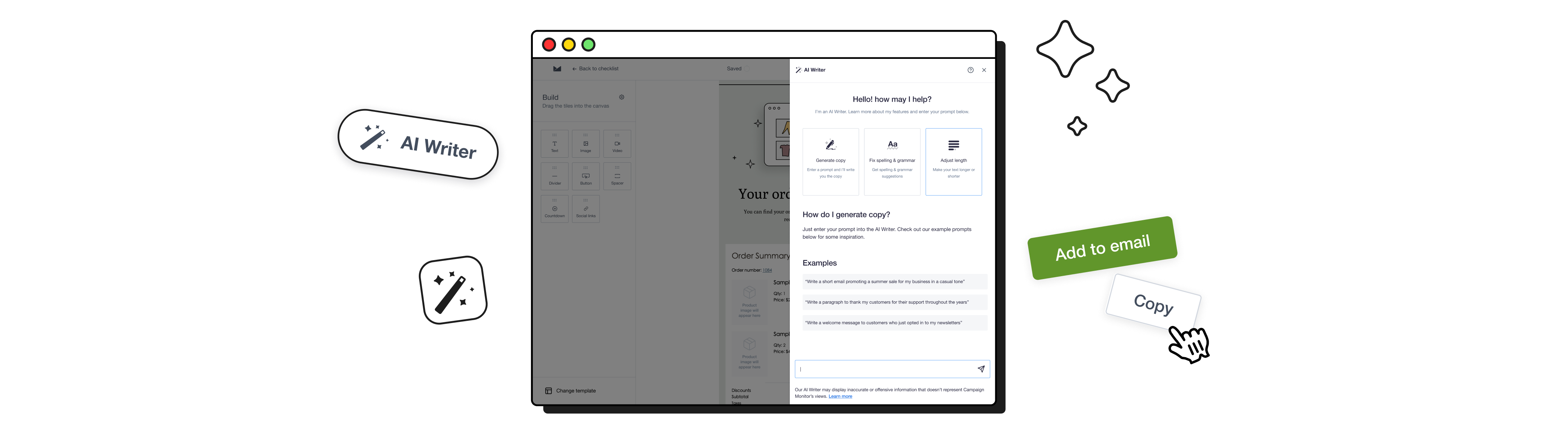
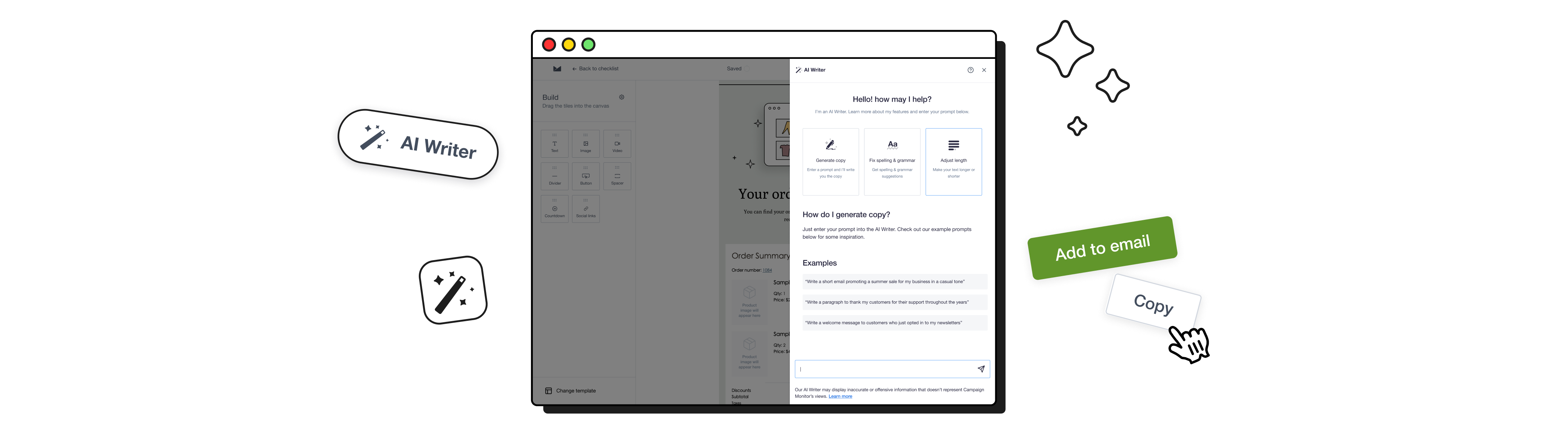


Over the last few months, there have been many conversations on how might we leverage Artificial Inteligence (AI) for our users to make their jobs easier and more efficient. My task was to add AI capabilities into our existing email builder in a user-friendly way. This project was designed and released in late 2023."